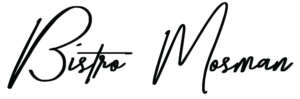Registration is now open for for either
- The full 2022 season for all three Girls 7s comps (registration type ‘7s Junior Girls’); or
- The first comp only – Girls Sizzling 7s (registration type ‘7s Junior’)
Rugby Xplorer Registration Instructions
Girls Rugby 7s tournament for the following age groups: 10-18
U10, U11, U12, U13, U15, U17
When you are ready to register ensure you have the following before you start:
- Active Kids voucher number/s
- Child/s height and weight
- Current photo of player (headshot preferably in MJRC jersey/colours, and photos no older than 6 months)
Step by Step Process:
Download the Rugby Explorer app to your phone and login to begin registration.
(You will need your previously used email/Rugby ID# to login – if you don’t know those or are a new user then click “sign me up” and enter your details to create a Rugby account. From here you can send yourself a ‘Magic Link’ which will take you in!)
Register by clicking on the More button in the bottom right corner.
Then select Register.
Next click Find a Club.
At this point, you and your child/s names should appear if they played last season. If your child is new, or you are registering with a new email, you will be asked to create an account now. Do it in your name, as the parent (master account), and then add your child/ren that are intending to play.
Click on one child, then click CONTINUE.
1) Which Club would you like to register to?
- Enter “Mosman Junior” – click Search – select ‘Mosman Junior Rugby Club’
- Then click NEXT
2) Registration type
- Role – select ‘Players’
- Registration Type – carefully select the correct category as follows:
– to register for the Girls 7s full Season (Sizzling 7s and Frosty 7s and Spring 7s) select ‘7s Junior Girls’ ; OR
– to register for the first wave of just the Girls Sizzling 7s select ‘7s Junior’ - Duration – select ‘Season’
- Then click NEXT
3) Personal details
- Make any changes necessary – then click NEXT
4) Headshot
- Upload a photo of the player no more than 6 months old – click NEXT.
5) Additional details
- Make any changes to Address, Gender, Country and the other questions
- Make my profile private: must be No.
PLEASE NOTE: the profile must be public, so select ‘No’. This is for the team sheet etc as the Opposition Manager must be able to view names and photos. (if there is a concern or any reason you would need to remain private within the forum of our rugby competition please email the registrar with your concern) - Then click NEXT
6) Emergency contact details
- Complete details – then click NEXT
7) Additional questions
- Height in cm (whole numbers only, no decimal places)
- Weight in kg (whole numbers only, no decimal places)
- School – choose your school
- Then click NEXT
8) Add saleable item
- You must select quantity 1 for the SJRU Rego cost
- Then click NEXT
9) Registration Summary
- CHECK the total amount is correct for your category of registration (ie full season or just Sizzling 7s, depending which you wish to register for)
- Add the Active Kids Voucher here if you wish to use it (you will need to enter the voucher number)
- Tick the box to agree to the National Terms and Conditions
- Then click CONTINUE TO PAYMENT
10) Payment Details
- Enter your credit card details** or select zip pay.
- Select MAKE PAYMENT
11) Success! Your registration is complete
- Select FINISH – if you would like to register additional children please do this now.
You will receive an email confirmation.
**Please note there is a credit card surcharge of 2%
Thank you. Welcome to the MJRC family!